I recently launched a major new feature for an application I maintain at $dayjob, and I needed to ensure that the application followed current basic security best practices. It took me a couple of hours to track everything down, so I thought I would document it here for future reference. So, let’s dig into some quick wins for Rails security.
The best place to start is to use the free security headers scan provided by securityheaders.com as well as Mozilla’s Observatory. This will give you a good idea of where you stand, and what you need to do to improve your security posture. When I first ran the security headers scan against my application, I got a C grade 😬.
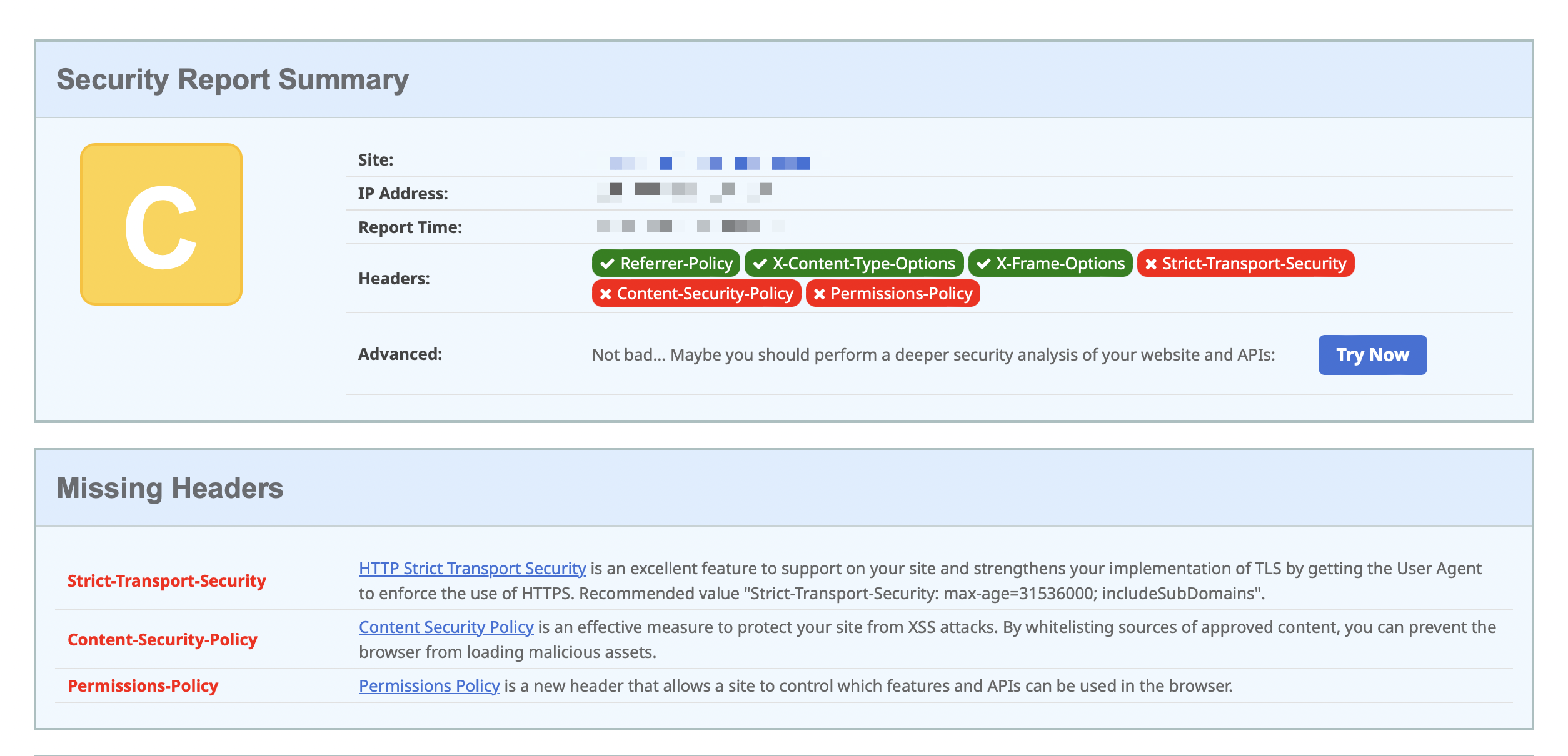
Then, when I ran Mozilla’s Observatory analysis, I got an F 😭.
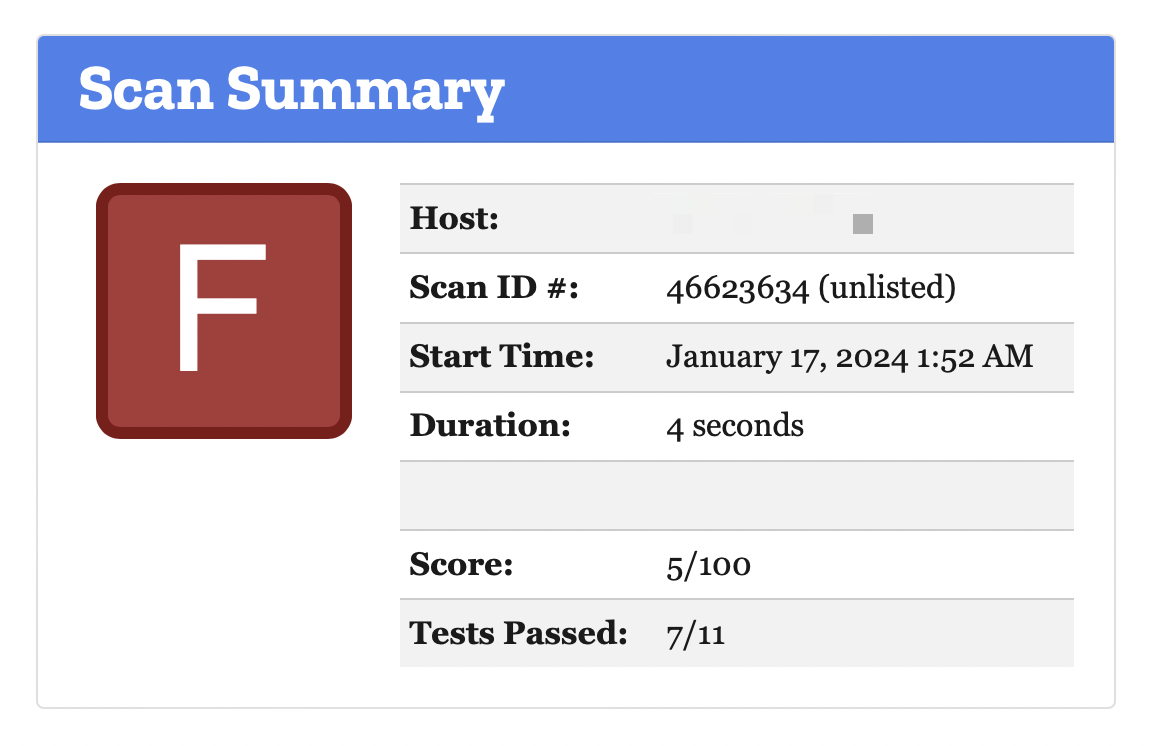
But, both immediately showed me the headers that I needed to add to improve my score. In my case, I was completely missing the Strict-Transport-Security, Content-Security-Policy, and Permissions-Policy headers. So, I started by added these to my application.
Luckily, Rails is a mature web application framework, and so it provides tooling for these headers. In fact, in modern Rails applications, you will have initializers created for both the Content-Security-Policy and Permissions-Policy headers. You just need to uncomment them and configure them to your needs. In my case, the defaults work just fine. For the Content-Security-Policy, I simply uncommented the generated code in the /config/initializers/content_security_policy.rb file, leaving me with:
Rails.application.configure do config.content_security_policy do |policy| policy.default_src :self, :https policy.font_src :self, :https, :data policy.img_src :self, :https, :data policy.object_src :none policy.script_src :self, :https policy.style_src :self, :https # Specify URI for violation reports # policy.report_uri "/csp-violation-report-endpoint" end # Generate session nonces for permitted importmap and inline scripts config.content_security_policy_nonce_generator = ->(request) { request.session.id.to_s } config.content_security_policy_nonce_directives = %w(script-src) # Report violations without enforcing the policy. # config.content_security_policy_report_only = trueendThis is an ok default, but Mozilla’s Observatory won’t love it. They break down the CSP header into ten tests:
- Blocks execution of inline JavaScript by not allowing ‘unsafe-inline’ inside
script-src - Blocks execution of JavaScript’s eval() function by not allowing ‘unsafe-eval’ inside
script-src - Blocks execution of plug-ins, using
object-srcrestrictions - Blocks inline styles by not allowing ‘unsafe-inline’ inside
style-src - Blocks loading of active content over HTTP or FTP
- Blocks loading of passive content over HTTP or FTP
- Clickjacking protection, using
frame-ancestors - Deny by default, using
default-src 'none' - Restricts use of the
tag by using base-uri 'none',base-uri 'self', or specific origins - Restricts where <form> contents may be submitted by using
form-action 'none',form-action 'self', or specific URIs
I found a great write-up that provides a clear overview of Rails’ DSL and options, and so I got to work improving my content security policy. I added a few options, changed the values of a few options, and updated how my nonce was being created (since I didn’t a request.session.id). I ended up with this:
Rails.application.configure do config.content_security_policy do |policy| policy.default_src :none policy.base_uri :self policy.connect_src :self policy.form_action :self policy.font_src :self, :data policy.img_src :self, :data policy.media_src :self policy.object_src :none policy.script_src :self policy.style_src :self policy.frame_ancestors :none # Specify URI for violation reports # policy.report_uri "/csp-violation-report-endpoint" end # Generate session nonces for permitted importmap and inline scripts config.content_security_policy_nonce_generator = ->(request) { SecureRandom.base64(16) } config.content_security_policy_nonce_directives = %w(script-src) # Report violations without enforcing the policy. # config.content_security_policy_report_only = trueendThis is a good starting point, but you will likely need to tweak it to your needs. For example, if you are using a CDN to serve your assets, you will need to add that to the default_src and script_src directives. To learn more, you can read the Content Security Policy documentation on MDN as well as the short description provided in Rails’ documentation.
For the Permissions-Policy header, I uncommented the generated code in the /config/initializers/permissions_policy.rb file, leaving me with:
Rails.application.config.permissions_policy do |f| f.camera :none f.gyroscope :none f.microphone :none f.usb :none f.fullscreen :self f.payment :self, "https://secure.example.com"endThis configures your app as not needing access to the camera, gyroscope, microphone, or USB devices, but it allows fullscreen mode, and payments to be made on your domain or the https://secure.example.com domain. I don’t need either fullscreen or payments, so I marked both of those as :none as well.
When I first tried this code, however, my security score barely improved. Digging into the details I learned that securityheaders.com values the newer Permissions-Policy header over the older Feature-Policy. Rails has this to say in its documentation:
The Feature-Policy header has been renamed to Permissions-Policy. The Permissions-Policy requires a different implementation and isn’t yet supported by all browsers. To avoid having to rename this middleware in the future we use the new name for the middleware but keep the old header name and implementation for now.
I wanted a solid score, so I decided to add the Feature-Policy header as well. I found this pull request and used it as a guide. I added the following to my /app/controllers/application_controller.rb file:
before_action :permissions_policy_header def permissions_policy_header response.headers['Permissions-Policy'] = Rails.application.config.permissions_policy.directives.map do |directive, sources| if sources.include? "'none'" "#{directive}=()" elsif sources.include? "'self'" "#{directive}=(#{sources.join(' ')})" elsif sources.include? "'all'" "#{directive}=(*)" end end.compact.join(", ")endThis ensures that the Permissions-Policy header is set, but it also ensures that the Feature-Policy header is set as well and that they match. This ensures that all browsers will be able to use the headers and enforce the security policies. To learn more, you can read the Permissions Policy documentation on MDN as well as the short description provided in Rails’ documentation.
Next, I needed to add the Strict-Transport-Security header. In this case, you don’t use an initializer, but rather the ssl_options configuration object. However, do note that that the ssl_options configuration object is only used when config.force_ssl is set to true. This tripped me up the first time I tried to get everything working. Luckily, Rails’ documentation proved helpful and the defaults are actually well considered. Since I have development, staging, and production environments, my problem was not setting force_ssl in the staging and production environments. Adding that fixed my problem.
So, by uncommenting a bit of already generated code, I was able to meaningfully improve my security score in just a few minutes. My next improvement was to improve the security of my cookies.
Rails defaults to relatively lax cookie security. I wanted to tighten this up, so I began by reading the relevant documentation. Firstly, I wanted to upgrade my SameSite value from the default lax to strict. This was a simple change in /config/application.rb:
config.action_dispatch.cookies_same_site_protection = :strictNext, I needed to ensure that the session token cookie that I set was httponly and secure. This was also a simple change, which I made in my /app/controllers/concerns/authenticatable.rb file:
cookies.signed.permanent[:session_token] = { value: session.id, httponly: true, secure: !Rails.env.development? }The key detail here is that I only use secure cookies in non-development environments, because I don’t run my application locally over HTTPS (I can only use the HTTP localhost).
Finally, I wanted to apply a cookie prefix to add the final extra layer of cookie protection, so I added this to both my /config/environments/production.rb and /config/environments/staging.rb files:
config.session_store :cookie_store, key: "__Secure-#{Rails.application.class.module_parent.name.underscore}-#{Rails.env}"This ensures that my cookies are set with the secure flag from a secure page (HTTPS).
Again, after finding the relavant information, the changes themselves only took a couple of minutes. But, they greatly improved the security of my application.
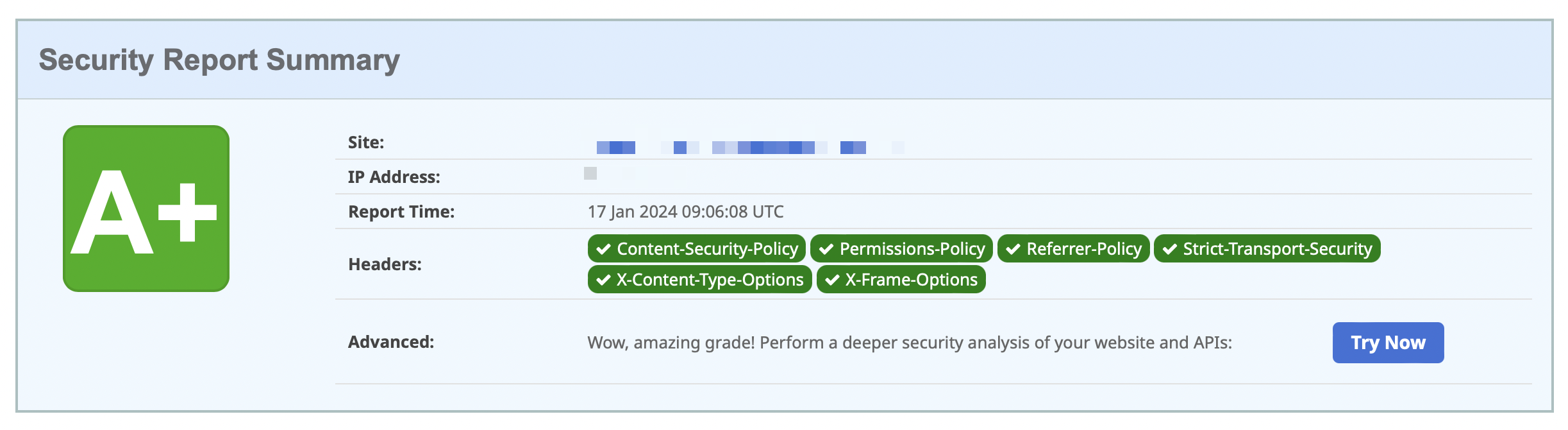
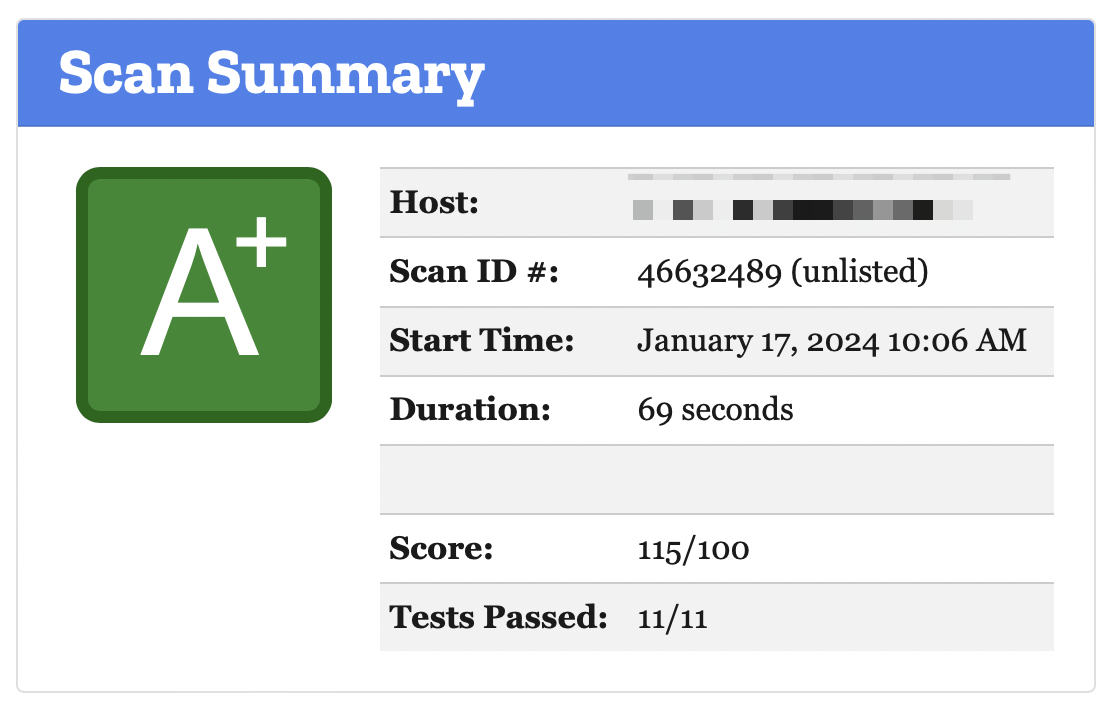
Maybe you can take a couple of minutes and improve the security of your application now as well.